https://www.dumpscollection.net/allvendors/
In this blog I am explaining Different Technical Knowledge If you have any doubts about any thing Just post me i will try to clear the doubts. Thanks in Advance.
To kick start our journey of learning more about AUTOSAR, in this blog we will first focus on AUTOSAR MCAL.
MCAL stands for Microcontroller Abstraction Layer. In the context of embedded software development, the MCAL can be defined as follows:
MCAL is a software module that has direct access to all the on-chip MCU peripheral modules and external devices,which are mapped to memory. And it makes the upper software layers (Basic software layer, or BSW, Application Layer) independent of the MCU.
(Source – Renesas)
MCAL enables a very significant advantage of the layered architecture of the AUTOSAR compliant design – it makes the application and also the middleware (Basic Software layer) independent of the underlying hardware platform.
This renders immense benefit to the product development cost and time, as there is a shift in the ECU design approach from coding to configuration.
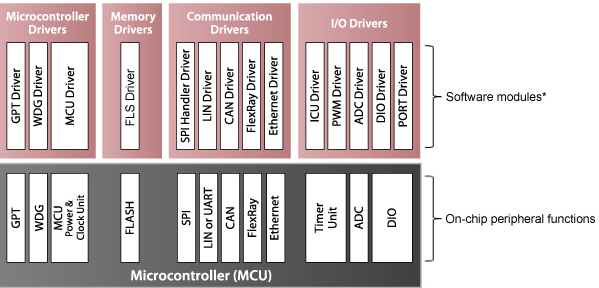
MCAL has a range of software modules designed to serve a particular purpose. Each Software Module (Driver) accesses the corresponding On-chip peripheral function. For instance, CAN Driver will ensure that CAN messages can be received and transmitted by the MCU.
Microcontroller Drivers:
Memory Drivers
Communication Drivers
I/O Drivers
All the MCAL drivers are designed for a specific microcontroller platform. This is because the device drivers access the on-chip peripherals of the system MCU.
As a result, every microcontroller comes equipped with its very ownMCALsoftware.
This MCAL software (which is part of the package that includes the hardware platform) now needs to be configured for the specific automotive application.
For example, CAN BUS (MCAL) driver needs to be configured for in-vehicle networking application. Similarly, several drivers like LIN BUS, FlexRay, PWM, SPI, and Ethernet have to be configured based on specific requirements of an automotive application.
The configuration of these drivers is carried out by using specialized tools for code generation and configuration.
Let’s understand the process of AUTOSAR MCAL driver development and configuration, in detail:
The following three steps are involved in this process:
Let’s explore them!
In order to carry out this configuration, the developers require the following files and tools:
Let’s analyze the outputs now!
In such cases, this tool is not a part of Configuration Tool.
The Driver Static Code file has an extension .c [dot c].
For example, the- driver static code for CAN BUS Driver will be CAN.c. Similarly, for a General Input/Output, it will be GPIO.c and so on.
This .c file along with the Configuration Source file (Obtained in Step1), together act as an AUTOSAR MCAL Driver, which is configured for a particular automotive application.
Driver Static Code is developed based on requirements specified in AUTOSAR MCAL Driver Software Specifications along with the Microcontroller Hardware Specification.
The AUTOSAR MCAL Driver Software Specification consists of every software requirement that needs to be met by the MCAL Driver. It consists of API details, parameters to be passed to the API and their return value.
Details like Data Types to be used and Configurable Parameters to be provided, can also be found in this specification.
Considering all these specifications, the Driver Static Code is developed.
The PDF, Configuration Source File and the Driver Static Code are tested in this Test Environment.
One important point to be noted here is that AUTOSAR BSW is required for scheduling of the MCAL Driver verification. In its absence, stub files need to be created that replicates AUTOSAR BSW with similar APIs.
Test Applications Files are written using the compiler or the IDE to test functions of the MCAL Driver Component.
For instance, a separate test application needs to be written for CAN Driver to test if the ECU communication is happening uninterrupted. Similarly, test applications for memory functions, Input/Output, etc. also needs to be written.
Conclusion
Different layers of AUTOSAR architecture are developed independent of
each other and MCAL Drivers are no exceptions. This is how the required
abstraction and thus the standardization is achieved.
MCAL Drivers also command a lot of importance, as they are the bridge
between the upper layers of AUTOSAR architecture and the microcontroller
unit.
https://free-braindumps.com/scrum/free-psm-i-braindumps.html?p=2
Free PDF:
https://www.gratisexam.com/download/scrum/psm-i/Scrum.testking.PSM-I.v2021-04-27.by.emil.108q.pdf
https://www.gratisexam.com/download/scrum/psm-i/Scrum.realtests.PSM-I.v2020-07-24.by.thea.95q.pdf
https://www.gratisexam.com/download/scrum/psm-i/Scrum.PracticeTest.PSM-I.v2020-02-18.by.Colette.94q.pdf
https://www.gratisexam.com/download/scrum/psm-i/Scrum.testking.PSM-I.v2020-02-04.by.zhangxiuying.94q.pdf
https://www.gratisexam.com/download/scrum/psm-i/Scrum.PracticeTest.PSM-I.v2019-11-14.by.Eve.65q.pdf
https://www.gratisexam.com/download/scrum/psm-i/Scrum.Testking.PSM-I.v2019-10-31.by.Karen.65q.pdf
https://www.gratisexam.com/download/scrum/psm-i/Scrum.Prep4sure.PSM-I.v2019-04-02.by.Ray.38q.pdf
https://www.gratisexam.com/download/scrum/psm-i/Scrum.practiceexam.PSM-II.v2020-03-25.by.rosie.93q.pdf
https://www.gratisexam.com/download/scrum/psm-ii/Scrum.passcertification.PSM-II.v2021-04-27.by.amelie.99q.pdf
Udemy Practice:
https://www.udemy.com/course/professional-scrum-master-psm1-practice-exam-questions-2022/
Dumps Purchase:
https://www.examdumps.in/PSM-I-pdf-questions.html
FREE: PDF By different people:
https://www.gratisexam.com/scrum/psm-i-exam/
https://catalog.us-east-1.prod.workshops.aws/workshops/c6bdf8dc-d2b2-4dbd-b673-90836e954745/en-US/intro/on-your-own
https://www.evoila.de/de/blog/2021/03/17/aws-gameday/
https://catalog.us-east-1.prod.workshops.aws/workshops/8fb3fd7f-5742-4649-a0de-d14fd5fd3355/en-US/vpc/hints
https://github.com/aws-samples/aws-refarch-wordpress
https://github.com/aws-samples/aws-refarch-wordpress.git
https://github.com/NitorCreations/unicorn-rentals.git
https://d1.awsstatic.com/events/reinvent/2019/Migration_GameDay_GPSTEC407.pdf
http://aws-reinvent-audio.s3-website.us-east-2.amazonaws.com/2019/2019_presentations.html
https://aws.amazon.com/events/events-content/?awsf.filter-series=*all&awsf.filter-session-type=*all&awsf.filter-level=*all&awsf.filter-topic=*all&awsf.filter-industry=*all&awsf.filter-language=language%23english
https://catalog.us-east-1.prod.workshops.aws/workshops/c6bdf8dc-d2b2-4dbd-b673-90836e954745/en-US/intro/on-your-own
https://www.evoila.de/de/blog/2021/03/17/aws-gameday/
https://catalog.us-east-1.prod.workshops.aws/workshops/8fb3fd7f-5742-4649-a0de-d14fd5fd3355/en-US/vpc/hints
https://github.com/aws-samples/aws-refarch-wordpress
https://github.com/aws-samples/aws-refarch-wordpress.git
https://github.com/NitorCreations/unicorn-rentals.git
https://d1.awsstatic.com/events/reinvent/2019/Migration_GameDay_GPSTEC407.pdf
http://aws-reinvent-audio.s3-website.us-east-2.amazonaws.com/2019/2019_presentations.html
https://aws.amazon.com/events/events-content/?awsf.filter-series=*all&awsf.filter-session-type=*all&awsf.filter-level=*all&awsf.filter-topic=*all&awsf.filter-industry=*all&awsf.filter-language=language%23english
At AWS, we consider all are builders. The innovators, the collaborators, the creators. The ones who see what doesn’t exist, and then make it exist. We believe nothing should stand in the builder’s way, and dreams never have to turn off. With AWS, it’s time to build on.. Because we are aiming to build something better for the world. In this post, for you developers who would like to make your hands dirty, you can try these hands on lab which will create a sample application based on the technology that you like. Please explore and … GO BUILD!
Treasures!!!!! >>>> https://workshops.aws
Common Patterns used by Customers!
General resources:
Start from here: https://github.com/open-guides/og-aws (Complete Overview Guide)
Sample App (Ready):
Very Good AWS Solutions (ready to be used):
Security:
Serverless:
Containers:
Amplify:
Landing Zone & Migrations & Observability:
Database & Big Data & Data Lake:
Machine Learning and Artificial Intelligence:
ML/AI Personalized and Forecast: (demo)
SAP:
Ready to use AI (Rekognition & Transcribe):
Media:
Automation:
Huge resources:
One very good resource that I found, if you would like to do the “Hands-On” with AWS Well Architected Framework. You can check this link: https://www.youtube.com/playlist?list=PLhr1KZpdzukf1ERxT2lJnkpsmTPyG0_cC
AWS Official channel for Getting Started Guide (Step by Step), Free Trainings, and Ready to Deploy Solutions:
My other Private resources: (can only be accessed if you have the credential, internal AWS account and in my personal Repository in Github, Gitlab, and CodeCommit)
While talkers Talk, builders Build! (Pssst…, here are some other “SECRET” hands-on-lab that you can try)
Shortcuts for learning the theory:
– Big Data: https://interactive.linuxacademy.com/diagrams/thedatadispatch.html
My Demo Websites:
PS: This is a living document, I will try to keep this page updated!
Kind Regards,
Doddi Priyambodo
General resources:
Security:
Serverless:
Containers:
Amplify:
Landing Zone & Migrations:
Database & Big Data & Data Lake:
Ready to use AI (Rekognition & Transcribe):
Media:
Automation:
Huge resources:
One very good resource that I found, if you would like to do the “Hands-On” with AWS Well Architected Framework. You can check this link: https://www.youtube.com/playlist?list=PLhr1KZpdzukf1ERxT2lJnkpsmTPyG0_cC
AWS Official channel for Getting Started Guide (Step by Step), Free Trainings, and Ready to Deploy Solutions:
My other Private resources: (can only be accessed if you have the credential, internal AWS account and in my personal Repository in Github, Gitlab, and CodeCommit)
While talkers Talk, builders Build!
Pssst…, here are some other “SECRET” hands-on-lab that you can try:
== Forecast Deep Dive
https://github.com/chrisking/ForecastPOC
== SageMaker Model Monitor
https://github.com/aws-samples/reinvent2019-aim362-sagemaker-debugger-model-monitor
== Container Observability
https://www.nickaws.net/aws/service_mesh/2019/12/29/AppMesh-Visibility.html
== VPC Endpoint
https://github.com/harrisn6/ako2020-vpc-endpoints/blob/master/build-ee-use1.md
== Serverless Security
https://bit.ly/secure-serverless (https://github.com/aws-samples/aws-serverless-security-workshop)
== Serverless Alien Attack Game
https://serverless.alienattack.ninja
== App Mesh
https://www.appmeshworkshop.com/
== SAP Datalake
http://tinyurl.com/wlyuo2x
== Control Tower
https://controltower.aws-management.tools/
== DynamoDB
https://amazon-dynamodb-labs.com
== Migration Gameday
https://migration-gameday.workshop.aws/en
== Data Migration
reinvent2019-data-workshop.s3-website-us-east-1.amazonaws.com
== Ignite Your Firecracker
http://ignite-your-firecracker.s3.amazonaws.com/quickstart.html
http://ignite-your-firecracker.s3.amazonaws.com/workshop.zip
== FreeRTOS Using M5
http://bit.ly/aws-afr-labs
== Personalize
https://github.com/aws-samples/amazon-personalize-samples/tree/master/getting_started
https://github.com/chrisking/PersonalizePOC/tree/master/completed
== CI/CD with Blue Green and Canary
http://bit.ly/mycdkbgws
== CloudFormation Workshop
cfn101.solution.builders.com
== Transit Gateway
https://www.networking-workshop.com/
Shortcuts for learning the theory:
– Big Data: https://interactive.linuxacademy.com/diagrams/thedatadispatch.html
Kind Regards,
Doddi Priyambodo